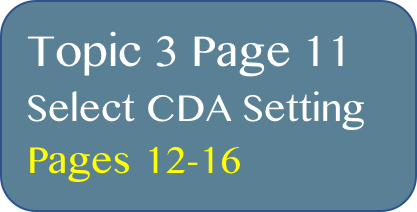Sentry Page Protection
Unit 2 Student Login 
Unit 2 Student Login
Welcome, (First Name)!
Enter Member Area
(Unit 2) Topic 3: STEM in the Early Childhood Program
2 Clock Hours of Early Childhood Education